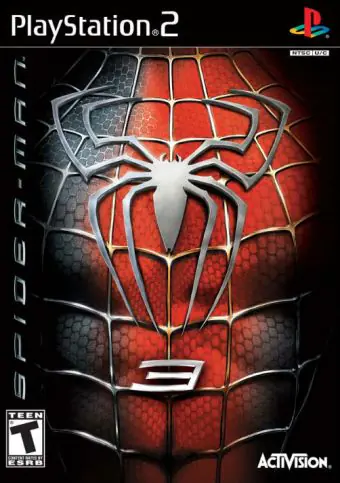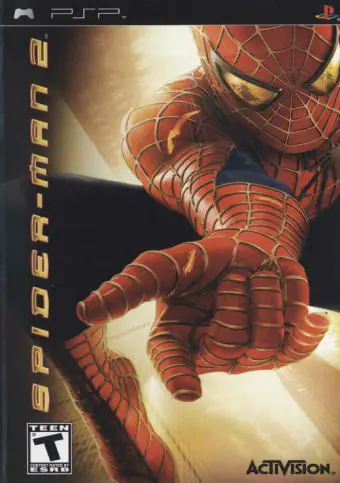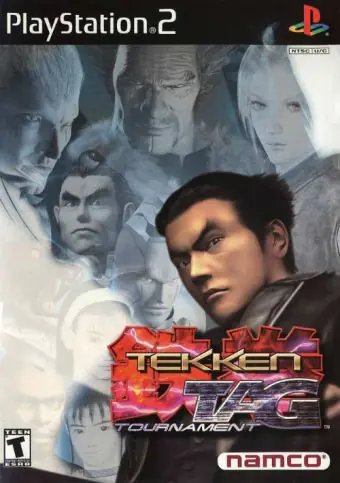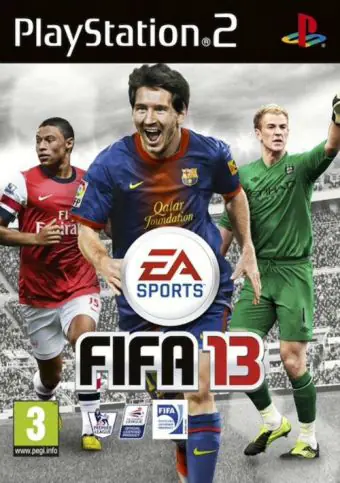Call of Duty 3 – PS2 ROM & ISO Game Download for AndroidCall of Duty 3 is a critically acclaimed first-person shooter developed by Treyarch and published by Activision, released for the PlayStatio

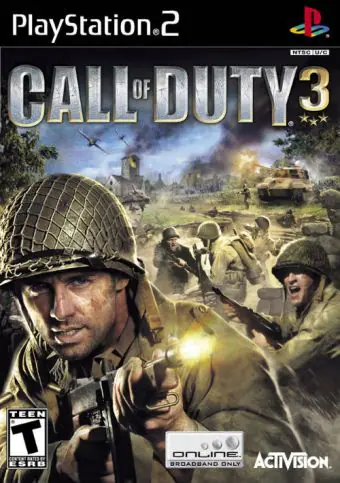
Call Of Duty 3 – PS2 ROM & ISO Game Download for Android
| App Name | Call Of Duty 3 |
|---|---|
| Publisher | Treyarch |
| Genre | Sony PlayStation 2 (PS2) |
| Size | 2.26 GB |
| Latest Version | Latest Version |
| Update | October 31, 2025 |
| MOD Info | PS2 Games |
| Get it On | |
Whats New
- Improved compatibility with the latest AetherSX2 emulator build for Android.
- Enhanced performance and smoother gameplay across a wide range of PS2 games.
- Fixed graphical glitches and rendering issues on specific devices.
- Support for higher resolution scaling and widescreen hacks.
- Optimized controls for both touchscreen and external gamepads.
- Updated BIOS support for better stability and boot time.
- Reduced lag and improved FPS performance on mid-range smartphones.
Call of Duty 3 – PS2 ROM & ISO Game Download for Android
Call of Duty 3 is a critically acclaimed first-person shooter developed by Treyarch and published by Activision, released for the PlayStation 2 as part of the iconic Call of Duty franchise. Set during World War II, this installment focuses on the Normandy Breakout campaign, immersing players in intense, cinematic combat. With the help of Android emulators like AetherSX2, you can now relive this gripping war experience right on your mobile device.
About Call of Duty 3 (PS2)
Call of Duty 3 takes players through some of the most crucial battles in the final stages of World War II. Unlike previous titles, it introduced seamless transitions between cinematic cutscenes and gameplay, bringing players even closer to the battlefield. You’ll fight as soldiers from the American, British, Canadian, and Polish forces through 14 action-packed missions.
Main Features
- Intense first-person shooter experience set in WWII
- Multiple Allied campaigns: USA, UK, Canada, and Poland
- Cinematic storytelling with real historical battles
- Dynamic combat mechanics including melee and quick-time events
- Advanced AI for realistic enemy behavior
- Customizable controls when using emulators on Android
How to Play Call of Duty 3 on Android
- Download and install the AetherSX2 emulator on your Android device.
- Download the Call of Duty 3 PS2 ISO and save it to your phone storage.
- Open AetherSX2 and import the ISO file.
- Adjust the emulator settings for optimal performance and start playing.
What’s New (Android Optimized)
- Improved compatibility with PS2 ISO on AetherSX2
- Enhanced performance and better graphics rendering
- Supports external gamepads and custom touchscreen controls
- Stabilized frame rates for smoother gameplay
Game Information
- Title: Call of Duty 3
- Console: PlayStation 2 (PS2)
- Genre: First-Person Shooter
- File Type: ISO
- File Size: Approx. 2.8 GB
- Emulator: AetherSX2 for Android
Disclaimer
This ROM file is provided for educational and archival purposes only. To comply with copyright laws, you must own an original copy of Call of Duty 3 for the PlayStation 2.
Conclusion
Call of Duty 3 delivers a gripping and realistic WWII experience that stands the test of time. Thanks to the AetherSX2 emulator, Android users can now enjoy this intense PS2 shooter anytime, anywhere. Relive the battlefield moments and complete your campaign across different Allied forces with historical accuracy and thrilling gameplay.
Download Call Of Duty 3 – PS2 ROM & ISO Game Download for Android
You are now ready to download Call Of Duty 3 for free. Here are some notes:
- To prevent users from installing apk files from outside, Google Play has now added a warning when installing apks & mods. PlayProtect will tell you the file is harmful. Simply, just click “Install anyway (unsafe)”.