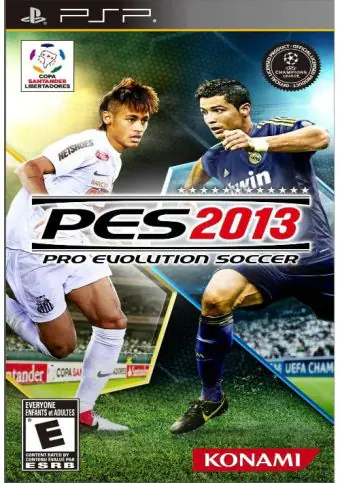Crash Bandicoot: The Wrath of Cortex – PS2 ROM & ISO Game Download for AndroidCrash Bandicoot: The Wrath of Cortex brings the beloved marsupial back into action with a new adventure on the PlaySta

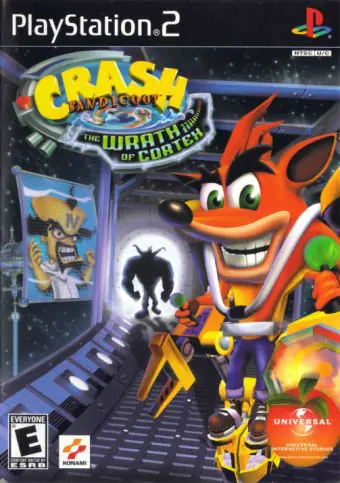
Crash Bandicoot – The Wrath Of Cortex – PS2 ROM & ISO Game Download for Android
| App Name | Crash Bandicoot - The Wrath Of Cortex |
|---|---|
| Publisher | Traveller's Tales |
| Genre | Sony PlayStation 2 (PS2) |
| Size | 347.2 MB |
| Latest Version | Latest Version |
| Update | October 31, 2025 |
| MOD Info | PS2 Games |
| Get it On | |
Whats New
- Improved compatibility with the latest AetherSX2 emulator build for Android.
- Enhanced performance and smoother gameplay across a wide range of PS2 games.
- Fixed graphical glitches and rendering issues on specific devices.
- Support for higher resolution scaling and widescreen hacks.
- Optimized controls for both touchscreen and external gamepads.
- Updated BIOS support for better stability and boot time.
- Reduced lag and improved FPS performance on mid-range smartphones.
Crash Bandicoot: The Wrath of Cortex – PS2 ROM & ISO Game Download for Android
Crash Bandicoot: The Wrath of Cortex brings the beloved marsupial back into action with a new adventure on the PlayStation 2. Originally released in 2001, this game marks the first mainline Crash Bandicoot title to appear on next-generation consoles like the PS2. Now, thanks to emulators like AetherSX2, you can play this classic platformer directly on your Android device with improved graphics and controls.
About the Game
The story continues with Crash facing off against his old nemesis, Doctor Neo Cortex, who has unleashed powerful elemental masks to wreak havoc on the world. Crash must harness new abilities, ride unique vehicles, and travel through elemental-themed levels to stop Cortex’s evil plan. The game delivers the familiar run-jump-spin gameplay fans love, with updated 3D graphics and refined mechanics.
Key Features
- Classic Platforming: Enjoy fast-paced action across over 30 challenging levels filled with traps, enemies, and collectibles.
- Elemental Bosses: Fight against powerful bosses tied to Earth, Fire, Water, and Air.
- Multiple Playable Characters: Take control of Crash and Coco Bandicoot, each with unique moves.
- Vehicle Variety: Use submarines, mech suits, helicopters, and more to navigate levels in exciting ways.
- Time Trials: Race the clock and earn relics to unlock bonus content and improve your skills.
How to Play Crash Bandicoot: The Wrath of Cortex on Android
- Download and install AetherSX2 (PS2 emulator) on your Android device.
- Download the game’s ISO file from a trusted source.
- Launch AetherSX2 and import the Crash Bandicoot ISO into your game list.
- Configure your settings for optimal performance (graphics, controls, etc.).
- Tap on the game to start playing Crash’s adventure!
What’s New (AetherSX2 Emulator)
- Better PS2 game compatibility and smoother performance.
- Improved graphics rendering and widescreen patch support.
- Quick save/load support for faster progress and checkpoints.
- Controller support and touch control customization.
- Faster boot and loading times for large ISO files.
Game Details
- Title: Crash Bandicoot: The Wrath of Cortex
- Platform: PlayStation 2
- Genre: Action / Platformer
- Developer: Traveller’s Tales
- Publisher: Universal Interactive
- Mode: Single-player
- File Type: ISO
- Size: Approx. 2.5 GB
Disclaimer
This ROM is intended for educational and preservation purposes. You must own an original copy of the game to use this ISO legally. We do not condone piracy in any form.
Conclusion
Crash Bandicoot: The Wrath of Cortex delivers a nostalgic, action-packed experience for fans of classic 3D platformers. Whether you’re revisiting the game or playing it for the first time, using AetherSX2 on Android provides an enhanced way to enjoy this timeless adventure. Download the game ISO and start spinning through levels today!
Download Crash Bandicoot – The Wrath Of Cortex – PS2 ROM & ISO Game Download for Android
You are now ready to download Crash Bandicoot - The Wrath Of Cortex for free. Here are some notes:
- To prevent users from installing apk files from outside, Google Play has now added a warning when installing apks & mods. PlayProtect will tell you the file is harmful. Simply, just click “Install anyway (unsafe)”.