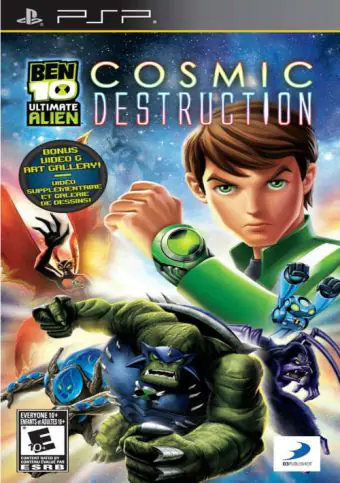Create AI Photos, Improve and restore quality of blurry, old or damaged pics.

Remini Mod APK v3.7.1268.202519192 (Unlimited pro card, no ads)
| App Name | Remini |
|---|---|
| Publisher | Bending Spoons |
| Genre | android |
| Size | 15.6 MB |
| Latest Version | 3.7.1268.202519192 |
| Update | February 7, 2026 |
| MOD Info | Unlimited pro card, no ads |
| Get it On | |
App Features
- All payment sections are enabled
- Effects – All work without issues
- The app usage limit has been set
- Ads have been removed from the app
تایبەتمەندیەکانی بەرنامە
- گشت بەشەکانی پارەدان کراونەتەوە
- ئیفیکتەکان: هەموو کار دەکات بەبی کیشە
- سنوری بەکارهینانی بەرنامە دیاری کراوە
- ڕیکلامکەنا لادراون لە بەرنامەکە
Whats New
Love from the Remini team
You are looking through one of your older devices, or files. Suddenly, you find nostalgic videos and images from the past. But, they are so blurred out and low-resolution, at least, compared to your current media. Say hello to Remini Photo Enhancer for Android. This application will instantly process your old media files and upgrade their quality to near-flawless results. There is no quality app like Remini, so go ahead and download it here!
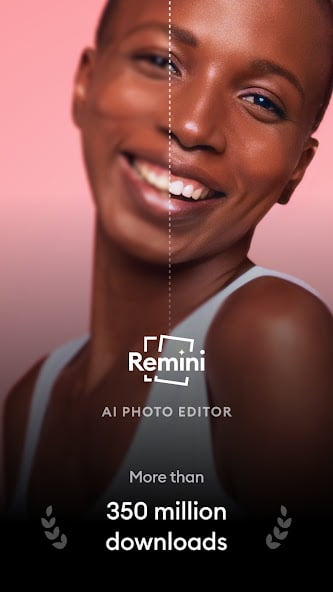
What to expect from Remini
- Turning old photos into something absolutely new and improved. This is the best way to transform your low quality pictures into high-definition masterpieces.

Here, we have listed the steps necessary to use the Remini App for Android. In addition, there are even a few tips and tricks to get even better quality for your damaged and outdated photos and videos.
Rather than using Adobe Photoshop, you’ll have much faster results with Remini. Likewise, PS features would need to be paid for, while you can access this application for free.
- Once the application has been loaded, you’ll be introduced to the interface. Select the Enhance
- From this point, you will be able to choose the photo or video that you have to improve. Go ahead and select the one you want to try out. Then, you simple need to press the check mark to confirm that this is the media file that you want to enhance.
- An add will be displayed for about 10-15 seconds. This isn’t an issue, as you probably would’ve spent much more time just through PhotoShop Editor.
- Finally, there will be a vertical line cut symmetrically through your photo. This will display both the before and after results to you.
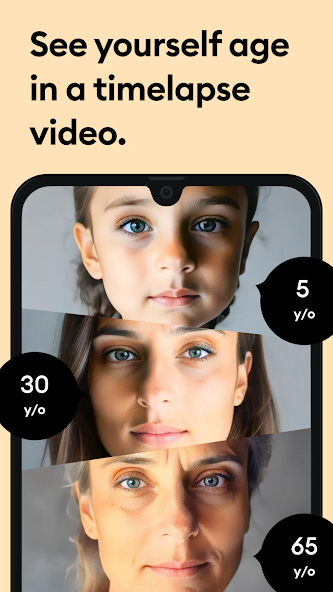
Get access to the Remini Pro APK unlimited access by downloading the file on our page. This will take your enhancements a step further with the Enhance + option.
Download Remini Mod APK v3.7.1268.202519192 (Unlimited pro card, no ads)
You are now ready to download Remini for free. Here are some notes:
- To prevent users from installing apk files from outside, Google Play has now added a warning when installing apks & mods. PlayProtect will tell you the file is harmful. Simply, just click “Install anyway (unsafe)”.







![AetherSX2 + BIOS for Android APK – Latest Version [2025]](https://kurd4u.com/wp-content/uploads/2025/07/AetherSX2-APK.webp)