Download PPSSPP APK – Best PSP Emulator for Android [Latest Version 2025]PPSSPP APK is the leading PSP emulator for Android, offering users the ability to play their favorite PlayStation Portable game
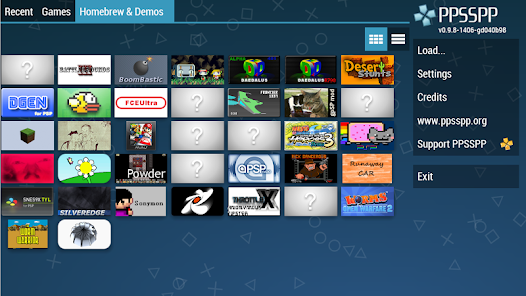

Download PPSSPP – PSP emulator free on android
| App Name | PPSSPP - PSP emulator |
|---|---|
| Publisher | Henrik Rydgård |
| Genre | PPSSPP (PSP) Games |
| Size | 18 MB |
| Latest Version | 1.19.3 |
| Update | July 16, 2025 |
| MOD Info | Emulator |
| Get it On | |
Whats New
- Improved game compatibility and performance
- UI enhancements for better usability
- Bug fixes and stability improvements
- Support for more external controllers
Download PPSSPP APK – Best PSP Emulator for Android [Latest Version 2025]
PPSSPP APK is the leading PSP emulator for Android, offering users the ability to play their favorite PlayStation Portable games with high performance and enhanced graphics. With advanced features, customizable controls, and wide compatibility, PPSSPP brings the complete PSP gaming experience directly to your mobile device—without the need for a console.
What is PPSSPP APK?
PPSSPP is an open-source emulator that allows Android users to run PSP games in ISO or CSO format. It supports a wide range of PSP titles including popular games like God of War, Dragon Ball Z, Naruto Shippuden, GTA: Vice City Stories, Tekken 6, and many more. Unlike other emulators, PPSSPP offers HD graphics, texture scaling, controller support, and fast game speeds, making it the most trusted and widely-used PSP emulator for mobile platforms.
Key Features of PPSSPP APK
- High-Definition Graphics: Play PSP games in full HD resolution with support for enhanced textures.
- Fast Game Performance: Optimized for speed and smooth gameplay even on mid-range Android devices.
- Save and Load States: Save your game at any point and resume whenever you want.
- Customizable Controls: Full control mapping and support for external gamepads.
- Game Compatibility: Supports hundreds of PSP titles across various genres.
- Ad-Free Experience: Enjoy clean, uninterrupted gaming with the Gold version (optional).
- Cheat Support: Add cheat codes for supported games using built-in tools.
- Free and Open Source: The app is completely free to use with an open-source license.
How to Install PPSSPP APK on Android
- Download the PPSSPP APK from a trusted source (official or verified).
- Enable Unknown Sources: Go to Settings > Security > Enable “Install from Unknown Sources”.
- Install the APK: Locate the downloaded file and tap on it to begin installation.
- Launch the App: Open PPSSPP, load your PSP ISO/CSO game file, and start playing.
Supported Games on PPSSPP
PPSSPP APK supports a wide range of PSP games. Some of the most popular titles include:
- God of War: Ghost of Sparta
- Dragon Ball Z – Shin Budokai
- GTA – Vice City Stories
- Tekken 6
- Metal Gear Solid: Peace Walker
- Assassin’s Creed: Bloodlines
- WWE SmackDown vs Raw 2011
Why Choose PPSSPP APK?
If you’re a fan of retro gaming or simply want to revisit your favorite PSP titles, PPSSPP APK is the ultimate solution. It provides seamless emulation, high customization, and is continuously updated by a strong development community.
Frequently Asked Questions
Is PPSSPP APK safe?
Yes, PPSSPP is open-source and widely trusted by the gaming community. Always download from official or verified sources to avoid modified or harmful versions.
Can I play PSP games in HD?
Yes. PPSSPP supports high-resolution rendering, texture scaling, and anisotropic filtering for enhanced visuals.
Do I need a BIOS file to use PPSSPP?
No BIOS file is required to run most games, but having one may improve compatibility for certain titles.
Does PPSSPP support gamepads?
Yes, you can connect external controllers via Bluetooth or USB OTG and customize controls in settings.
Conclusion
PPSSPP APK is the best way to enjoy PSP games on your Android device. Whether you’re a nostalgic gamer or just discovering the world of PSP, this emulator provides everything you need for a seamless and high-quality experience. Download the latest version now and bring your favorite PlayStation Portable games to life.
Download Download PPSSPP – PSP emulator free on android
You are now ready to download PPSSPP - PSP emulator for free. Here are some notes:
- To prevent users from installing apk files from outside, Google Play has now added a warning when installing apks & mods. PlayProtect will tell you the file is harmful. Simply, just click “Install anyway (unsafe)”.

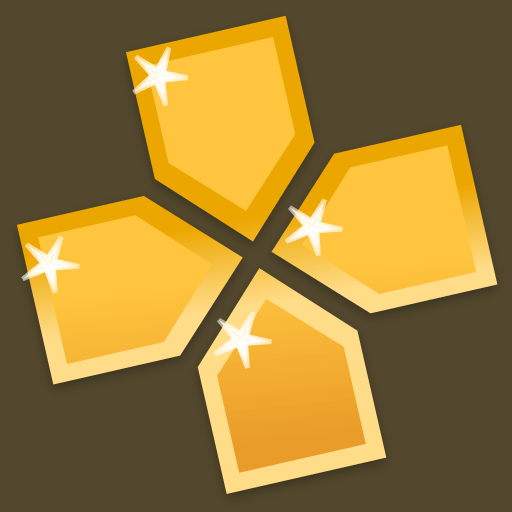








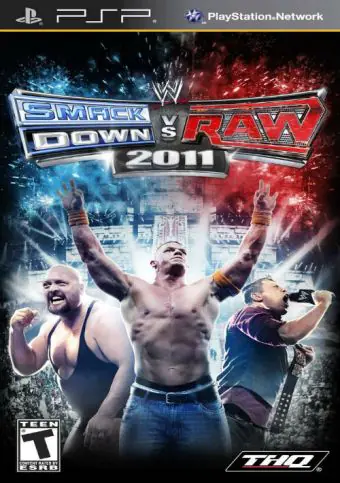

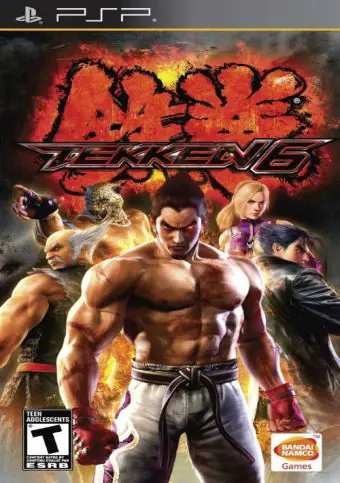

![Carx Street MOD APK v1.16.0 [Unlock All Cars] Latest](https://kurd4u.com/wp-content/uploads/2024/05/tmI7M7ngIS9wBxE0-_3WZMWwwX0u4PCsFtyMVacmKNsOIGLDpf2vgYiWr_dY-CiNIRQFdPLlHuvVqrdL_xNlrQ.webp)