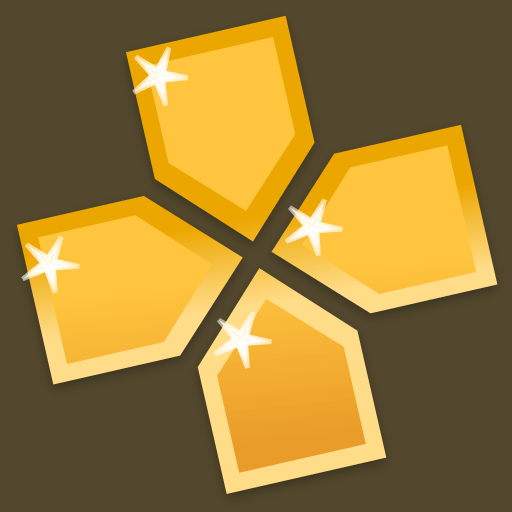delivers smooth PSP emulation on iPhone, featuring high performance, enhanced graphics, and customizable controls optimized for iOS devices.
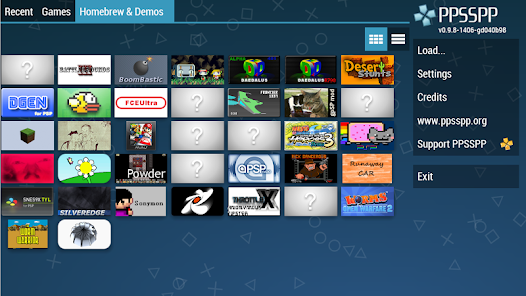

PPSSPP IPA Emulator Download iOS
| App Name | PPSSPP IPA iOS |
|---|---|
| Publisher | Henrik Rydgård |
| Genre | PPSSPP (PSP) Games |
| Size | 16.26 MB |
| Latest Version | 1.19.3 |
| Update | July 16, 2025 |
| MOD Info | Emulator |
| Get it On | |
Whats New
- Updated base compatibility with iOS 17+
- Improved game speed and frame rate st
PPSSPP IPA Emulator Download for iOS – Play PSP Games on iPhone & iPad
PPSSPP IPA is the leading PlayStation Portable (PSP) emulator for iOS devices, allowing iPhone and iPad users to enjoy high-quality PSP games directly on their devices. Whether you want to relive classics like God of War, Naruto, Dragon Ball, or GTA, PPSSPP offers smooth performance, customizable controls, and support for external gamepads — all without requiring jailbreak.
What is PPSSPP IPA for iOS?
PPSSPP is a powerful emulator that lets you run PSP ISO and CSO game files on mobile devices. The IPA version is specifically optimized for iOS, offering the same performance as on Android or PC. It supports high-definition rendering, save states, customizable control mapping, and even texture scaling for better graphics.
Key Features of PPSSPP IPA
- HD Graphics: Enjoy PSP games in crisp HD resolution with enhanced textures and rendering.
- Custom Controls: Fully customizable on-screen touch controls or connect a Bluetooth controller for console-like gameplay.
- Save & Load States: Save your game progress at any time and resume instantly.
- Fast Performance: Optimized for iOS with excellent speed and game compatibility.
- External Support: Works seamlessly with keyboards, gamepads, and cloud save systems.
- No Jailbreak Required: Install the IPA using AltStore or Sideloadly without modifying your iPhone or iPad.
How to Install PPSSPP IPA on iOS
- Step 1: Download the latest PPSSPP IPA file from a trusted source.
- Step 2: Install AltStore or Sideloadly on your computer (Windows/macOS).
- Step 3: Connect your iPhone or iPad via USB and trust the device.
- Step 4: Use AltStore to sideload the downloaded IPA to your device.
- Step 5: After installation, go to Settings > General > VPN & Device Management and trust the developer profile.
- Step 6: Launch PPSSPP and load your PSP game ISOs or CSOs to start playing!
Benefits of Using PPSSPP IPA
- Play PSP games with improved graphics and performance on iPhone and iPad.
- Experience full-speed gameplay even on older iOS devices.
- No need to jailbreak or void your device’s warranty.
- Supports multiple file formats: ISO, CSO, and PBP.
Compatible PSP Games with PPSSPP
PPSSPP IPA supports hundreds of popular PSP titles, including:
- God of War: Chains of Olympus
- God of War: Ghost of Sparta
- Dragon Ball Z: Shin Budokai
- Tekken 6
- Naruto Shippuden: Ultimate Ninja Impact
- Gran Turismo PSP
- Metal Gear Solid: Peace Walker
- GTA: Liberty City Stories
Is PPSSPP IPA Safe to Use?
Yes, PPSSPP IPA is completely safe when downloaded from trusted sources. The app does not collect any personal data, and since it can be installed without jailbreaking, your iOS device remains secure and protected.
Frequently Asked Questions (FAQ)
Q: Do I need a BIOS file to run PPSSPP IPA?
A: No BIOS file is required to run games with PPSSPP. Just load your game file and start playing.
Q: Can I use a controller with PPSSPP IPA?
A: Yes, PPSSPP IPA supports MFi controllers and Bluetooth gamepads.
Q: What file formats are supported?
A: PPSSPP supports ISO, CSO, and PBP game files.
Q: Will it work on the latest iOS version?
A: Yes, the latest version of PPSSPP IPA is compatible with iOS 12 and above, including iOS 17.
Conclusion
PPSSPP IPA for iOS is the best way to enjoy PSP games on your iPhone or iPad with high performance, great compatibility, and no jailbreak needed. Whether you’re a fan of action games, racing titles, or classic RPGs, this emulator offers a nostalgic and smooth gaming experience right in your hands.
Download PPSSPP IPA today, install your favorite games, and relive the golden era of PSP gaming on iOS!
Download PPSSPP IPA Emulator Download iOS
You are now ready to download PPSSPP IPA iOS for free. Here are some notes:
- To prevent users from installing apk files from outside, Google Play has now added a warning when installing apks & mods. PlayProtect will tell you the file is harmful. Simply, just click “Install anyway (unsafe)”.